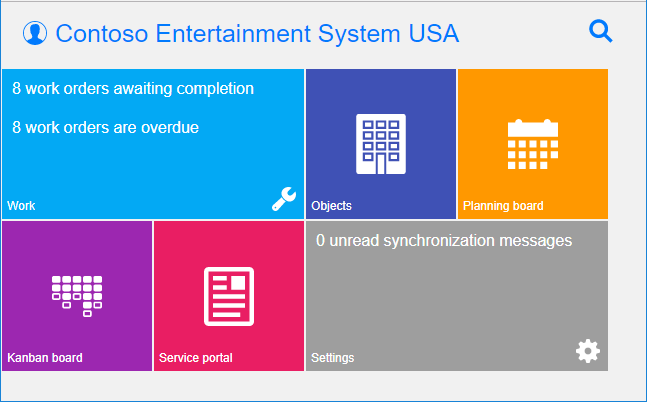
The Mobile EAM Client is a comprehensive offline capable client that supports a wide variety of processes related to work order execution and one of them is Work Order Check Lists. The maintenance worker can easily fill out checklists, including measurements, as part of work order execution.
Work order checklists
The checklist contains tasks listed in sequential order to be completed as part of completing the work order. Checklists are related to work order lines. A checklist may be divided into sections by using headers (shown as a gray line). This is done to provide an overview for the worker if several checklists are related to a work order line.
How to complete a work order checklist?
1. On the work order details screen, select the Checks tab to see the checklists related to the selected work order line.
2. If you want to see all checklist lines in one window, select the Checks button. If the checklist is divided into sections using headers (displayed as a gray line), select the white area of a checklist to work with only that checklist. In a checklist, you may find three different types of checklist lines.
3. Type "Text" shows an instruction on the left-hand side of the screen. Follow the instruction and select the check box at the end of the checklist line to mark it as 'Completed'. If the checklist line is not relevant for the job you are working on, select the N/A button.
4. Type "Variable" shows a text describing the task or the expected outcome. Select the three dots "..." to see the list of variables and make a selection.
5. Type "Measurement" means you must register a measurement or the value of a counter. For your information, Min. and Max. values are shown. Make a registration of the actual measurement or counter value.
6. For each checklist line, you can add an attachment, if required. Select the paper clip symbol to the left of the checklist line, select the Add button, and add the attachment.
Watch a short video showing checklists functionality:
Researching on Mobile EAM functionality? You can find more information about Maintenance Planning, Creating Service Requests and more features here.
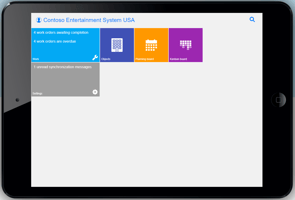
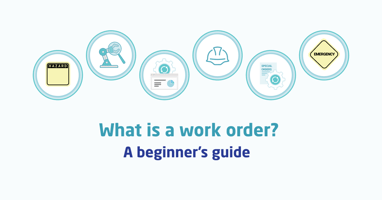


.png?width=388&height=200&name=QUICK%20GUIDE_%20Work%20Order%20Management%20Best%20Practices%20(1).png)
.png?width=388&height=200&name=FREE%20GUIDE%20(22).png)