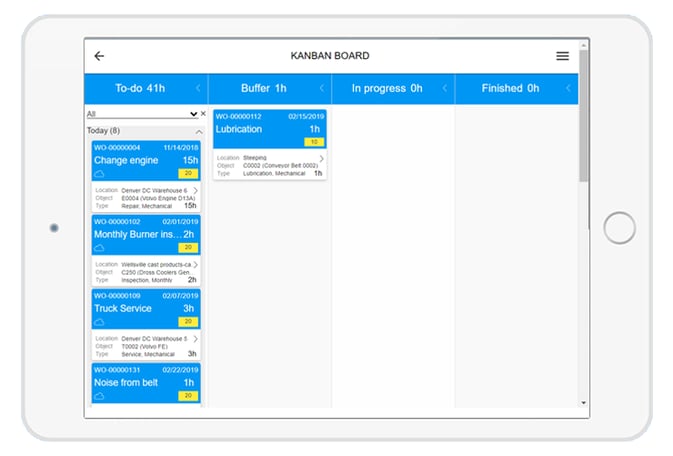
The Kanban board is used for handling and completing work orders within teams on the EAM Mobile Client. For example, your company may set up teams of workers with different skills to work on specific work orders, or you may have groups of professionals such as electricians, mechanics, or plumbers, which work on the same types of jobs / work orders, or groups may be divided geographically on a site if you have multiple production facilities on one company address.
Other option to schedule maintenance work orders: Planning Board
A work order can go through certain work order stages in the process from creation through processing to completion. If your company uses the Kanban board, you must set up kanban stages to be related to work order stages in Dynamics 365 for Finance and Operations > Enterprise Asset Management.
In the table below, we show examples of how work order stages and kanban stages can be related. Your company may use other terms for work order stages, but the kanban stages are predefined, and you can only select the five kanban stages presented here:
| Work Order Stage | Kanban Stage |
| New | None |
| Estimated | To-do |
| Scheduled | Buffer |
| In progress | In progress |
| Ended | Finished |
The figure below shows the Kanban board screen. Notice that the screen is divided in four columns = four kanban stages: To-do, Buffer, In progress, and Finished.
| Kanban Stage | Description |
| To-do | All workers in a group or work team can see all work orders. If workers are not divided into groups or work teams, all workers who are set up as mobile workers, will be able to see all work orders in this column. If the worker is related to one or more functional locations, work orders from those functional locations will be shown. |
| Buffer | When a worker has moved a work order to the buffer, it is no longer visible to the other workers in the group. This means that the worker puts the job on his or her personal to-do list. |
| In progress | The worker has started working on the work order. |
| Finished | The worker has completed the work order. |
During the processing of a work order, the worker moves the work order from one stage to the next, and work order data are automatically updated in Dynamics 365 for Finance and Operations.
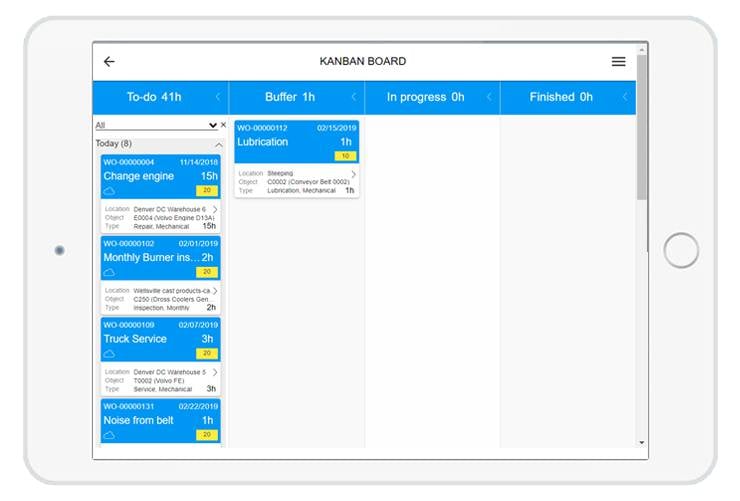
Researching on Mobile EAM functionality? You can find more information about Maintenance Planning, Creating Service Requests and more features here.





