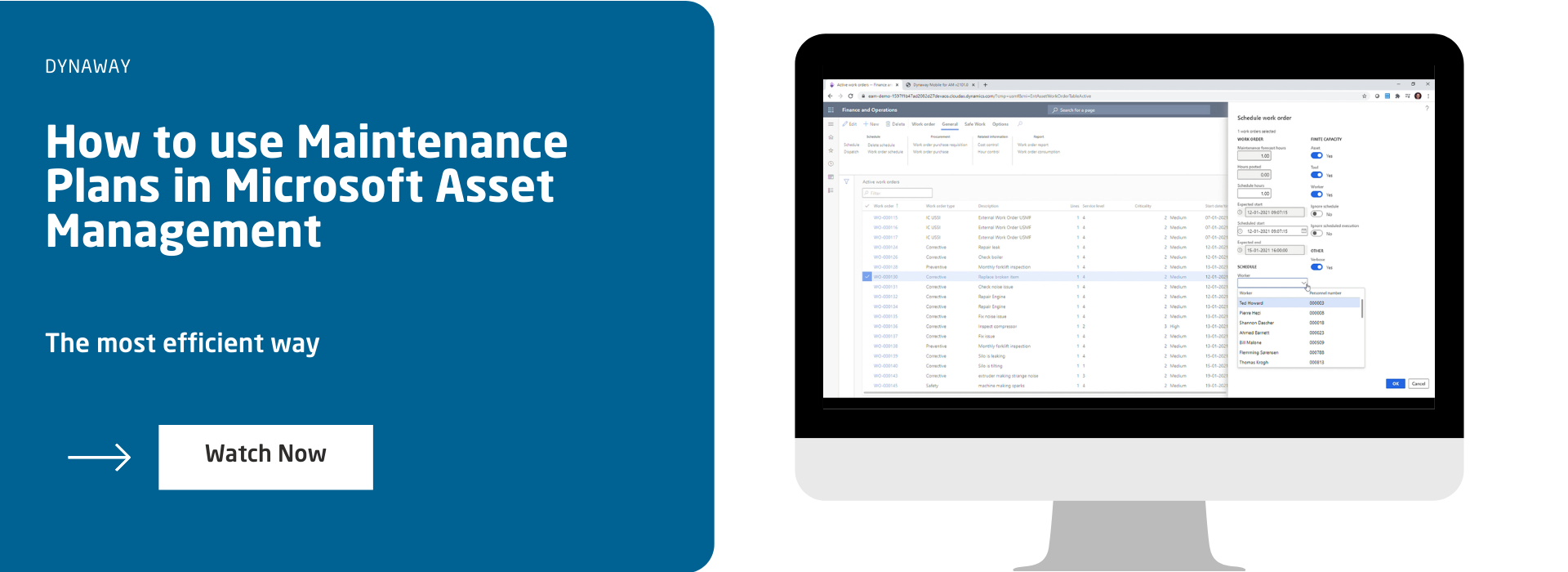Enterprise Asset Management versus Asset Management on Microsoft Dynamics® 365 for Finance and Operations
In November 2018, we were proud to announce that Microsoft acquired the rights to Dynaway Enterprise Asset Management (EAM), which will be part of the standard package of Microsoft Dynamics 365.
This article will give you an overview of the changes in functionality from Dynaway EAM to Asset Management on Microsoft Dynamics® 365 for Finance and Operations. The following shows you a list of changes regarding features and functionality.
1. Functionality removed
The following features and functionality, which are included in Dynaway EAM, have been removed from Asset
Management:
- Asset service management (ASM), which includes the removal of customers, contact information on work orders, and contract management.
- Project setup for objects/assets. In Asset Management, you can set up projects for work orders, which are similar to object projects.
- Warranty types and warranty lines (previously a part of ASM).
- Item ID on objects/assets. In Dynaway EAM, this is used to create a relation between an object and an item (inventory items). In Asset Management, assets cannot be related to inventory items.
- BOM ID on objects/assets. In Dynaway EAM, this is used on an object, as a reference to a BOM. In Asset Management, this functionality is replaced by Asset BOM (Asset Management > Inquiries > Assets > Asset BOM).
- Operations logs. Refer to the "Operations logs" chapter in the Dynaway Enterprise Asset Management Training Material to learn more about this feature.
- Runnable jobs (previously used for data upgrade).
Read more about Dynaway EAM Transition to Microsoft Asset Management
2. Functionality renamed
|
Dynaway EAM |
Asset Management |
|
Checklist template |
Maintenance checklist template |
|
Checklist variable |
Maintenance checklist variable |
|
Criticality |
Criticality type |
|
Functional location specification |
Functional location attribute |
|
Job group |
Maintenance job type category |
|
Job trade |
Maintenance job trade |
|
Job type |
Maintenance job type |
|
Job type setup |
Maintenance job type default |
|
Job variant |
Maintenance job type variant |
|
Maintenance sequence |
Maintenance plan |
|
Maintenance stop |
Maintenance downtime activity |
|
Object |
Asset |
|
Object calendar |
Maintenance schedule |
|
Object BOM |
Asset BOM |
|
Object counter total |
Asset aggregated value |
|
Object criticality |
Asset criticality |
|
Object document |
Asset document |
|
Object fault |
Asset fault |
|
Object fault control |
Asset fault analysis |
|
Object priority |
Asset service level |
|
Object specification |
Asset attribute |
|
Object specification requirement |
Asset attribute requirement |
|
Object type |
Asset type |
|
Object type setup |
Asset type default |
|
Object view |
Asset view |
|
Omit overlap |
Suppress overlapping jobs |
|
Priority |
Service level |
|
Product – model |
Manufacturer and model |
|
Production stop |
Maintenance downtime |
|
Production stop type |
Maintenance downtime reason code |
|
Request |
Maintenance request |
|
Request type |
Maintenance request type |
|
Round |
Maintenance round |
|
Schedule exclusively |
Dispatch |
|
Specification type |
Attribute type |
|
Stage |
Lifecycle state |
|
Stage group |
Lifecycle model |
|
Stage log |
Lifecycle state log |
|
Timeline |
Event history |
|
Work order line |
Work order maintenance job |
|
Worker group |
Maintenance worker group |